Diagnosing Apnea with SleepImage®
The SleepImage® System provides simultaneous recording of heart rate, oxygen saturation, respiratory analysis, and sleep time using a photoplethysmography sensor (PPG) applied to the finger. The SleepImage System is FDA-cleared to aid in the clinical diagnosis of Sleep Disordered Breathing (SDB) in adults.
If your provider has recommended a home sleep test to diagnose sleep apnea, here are a few simple instructions to assist you in performing a SleepImage® sleep study at home.
Start with the right equipment
To conduct a sleep study with the SleepImage System, you need a mobile device with Internet and Bluetooth capability, a SleepImage Ring, and a SleepImage Patient ID from your healthcare provider. Contact your doctor if you’re missing any of these things.
Get the app for your smartphone
Download the SleepImage app from the App Store or Google Play, and make sure to accept all permissions in order to perform your study.
Note: On Android phones, the ‘Location’ permission needs to be enabled to allow local Bluetooth connections. This needs to be enabled both for the SleepImage Mobile App, and for the phone in general. These can be found under Settings > Location and Settings > Apps > SleepImage.
You don’t need an internet connection to record using the SleepImage mobile app; you only need it to sign in or submit the completed research. Having Bluetooth enabled is essential for data gathering during the investigation.
Put on the SleepImage Ring
Make sure the ring is snug, but not too tight. Wearing it on the left thumb, index, or pinkie fingers will provide the greatest results, although it may be worn on any finger. When wearing a ring, place it at the base of your thumb or index finger. Patients who will be testing on different nights should maintain consistency by using the same finger for each test.

We highly recommend that patients who are testing over the course of many nights charge the ring between each usage with the USB cable provided. We suggest testing your phone when you get the ring on to make sure the ring and app are interacting.
Start the Sleep Study
Make sure you’re using the right Patient ID on your app before beginning the study. Your phone should be left on and charging near your bed during the sleep study.
When recording, be sure that all other applications are disabled. Please refrain from using your phone in the hours leading up to bedtime, and do not begin recording until you are absolutely ready to turn in for the night.
Keep recording until you’re ready to wake up the following day. If you wake up in the middle of the night, you may take the ring off and put it back on again, but if you stop recording, the research will finish prematurely, and you might have to re-test. When a recording is underway, the SleepImage app will show you the same metrics as those shown on the Ring display. In the event that you awaken throughout the night, use it to verify the connection before returning to sleep.

Submit the study when you wake up the following morning.
All of the phone’s studies, along with their respective “Upload Statuses,” may be seen on the app’s “History” page. Every one of your studies has been successfully uploaded if you see the message “Upload Status: Completed” next to each one.
If the ‘Upload Status’ of your study is not ‘Completed’, then please check your internet connection. You may need to switch between WiFi and cellular data to connect your device to the Internet. The app will retry the upload every few minutes while open, but you can prompt it to retry the upload immediately by force-closing and reopening the app.
Finally, before you return the ring, make sure you have contacted your healthcare practitioner to confirm that your report is available in case you need to retest.