- About Us
- Contact
- Languages
- Our Team
- Patient Reviews
- Feedback
- For Patients
- Depts
- Conditions
- Abdominal Pain
- Acne Scars
- Achilles Tendonitis
- Acid Reflux / Heartburn
- Acupuncture at Medical Offices of Manhattan
- Allergies (Food / Seasonal)
- Anemia
- Anxiety & Depression
- Asthma
- Behavior Disorders
- Bowel Movement Disorders
- Bunions
- Celiac Disease
- Colon Cancer
- Crohn’s Disease
- Diabetes
- Diverticulosis
- Eczema
- Erectile Dysfunction
- Toenail Fungus Infection
- Hammertoe
- Heart Attack
- Hemorrhoid
- Hepatitis
- High Blood Pressure
- Gastroenteritis
- Irritable Bowel Syndrome
- Low Testosterone
- Lyme Disease
- Keratosis Pilaris
- Migraine Headaches
- Obesity
- Polyps
- Polycystic Ovary Syndrome
- Psoriasis
- Sexually Transmitted Diseases (STD’s)
- Sinus Infection
- Sleep Disorder
- Stroke
- Skin Cancer
- Shingles
- Thyroid Nodule
- Ulcerative Colitis
- Warts
- Get Care
- Acupuncture at Medical Offices of Manhattan
- ADHD Treatment
- Allergy Testing
- Annual Physical in NYC
- Cancer Screening
- Colonoscopy Services in NYC
- Cupping
- Diabetes Screening Test
- Dermatology Consultation
- Endocrinology Consultation
- Flu Shot
- Foot & Ankle Care
- Hearing Exam
- Heart & Stroke Screening
- Infrared Coagulation Treatment for Hemorrhoids
- Liver Disease Screening
- The GLP-1 Medical Weight Loss Pathway
- Microneedling
- Mental Health Consultation
- Podiatry Care
- Rapid COVID Test
- Remote Patient Monitoring
- Respiratory Panel
- RT-PCR COVID Test
- Diagnosing Sleep Apnea
- Sleep Apnea Treatment
- STD Screening
- Travel Medicine
- Upper Endoscopy
- Immigration & USCIS Medical Exams in NYC
- Covid Tests
- Bill Pay
- Locations